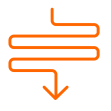Co-Op Dashboard
By Prometheus Financial Solutions LLC
This app allows financial institution to make a credit card payment, a cash advance, enroll or un-enroll the credit card in statements, and freeze or unfreeze a credit card from the new Co-op Dashboard screen within DNA.
The Co-op Dashboard DNAapp allows a Financial Institution to retrieve real-time full-service credit card data from Co-op Solutions (Co-op) for a specific DNA external credit card account using the Co-op defined API calls. It allows the Financial Institution to make a credit card payment, a cash advance, enroll or un-enroll the credit card in statements, and freeze or unfreeze a credit card from the new Co-op Dashboard screen within DNA.
Benefits
- Ability to select the credit card and display current information such as account details, account information, recent payment activity and cash advance information.
- Returns real-time credit card data from the Co-op platform.
- Displays pending transactions.
- Displays posted transactions.
- Ability to make a credit card payment or cash advance.
- Ability to enroll credit card in paper statements or eStatements.
- Ability to freeze or unfreeze the account status.
- Utilizes standard DNA authorizations practices and activity tracking (where applicable).
- Application exception messages are provided to help the user identify any missing information, successful processing, or failed processing.

App Information
- Version
- 1.0.0.2 - Published January 2024
Support
Request SupportSpecs
DNAapp Type: Batch Extract
Developed with DNAcreator™
DNAX File Name: COOPDashboard.dnax