AppMarket Frequently Asked Questions
Overview
What is the AppMarket? AppMarket from Fiserv is a marketplace where you can explore fintech solutions that are pre-integrated with Fiserv.
How do I use the AppMarket? Use the AppMarket to identify fintech apps that align with your organization’s business strategies, and meet new and differentiated needs for your accountholders. Click the Contact Me button to learn more about a particular app.
How can I find apps I’m looking for? There are a few ways to discover solutions in the AppMarket:
- Use the Platform selector to all view apps available for your core platform (for instance, Premier).
- Use the Category selector to view apps in a specific category or subcategory. (Note: It is highly recommended that you select a Platform before selecting a Category to focus on the apps most likely to apply to your organization.)
- Use the Search field or the magnifying glass to search for an app name or related key words.
How do I navigate the AppMarket? The following images identify parts of the AppMarket home page and an individual product detail page.
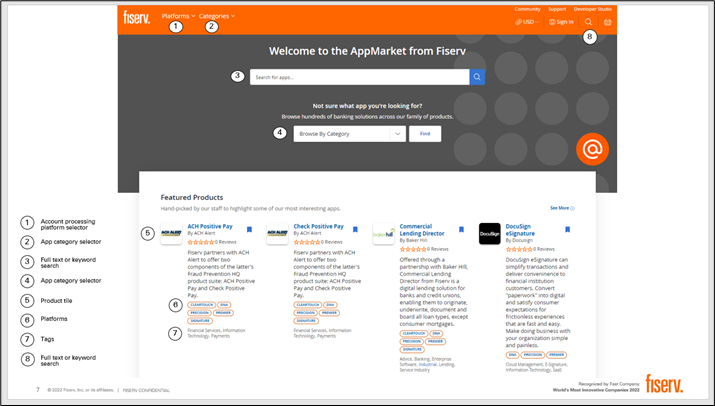
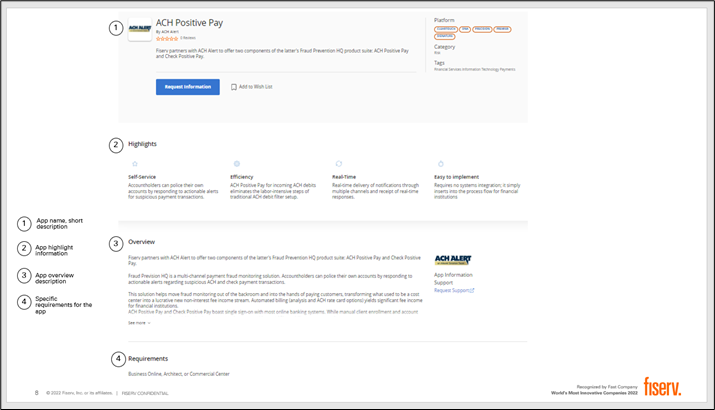
What do I do if I have questions about an app? Click the Contact Me button to get in touch with a Fiserv representative to find out more.
How do I know if an app will work in my environment? To confirm if an app will work in your environment, visit the product page for that app and check for two things:
- Is your account processing platform (for instance, Precision) listed under the Platform area in the upper right portion of the page?
- Are there any products listed under the Requirements section?
The app must be available for your core platform, and you must have any product(s) listed under the Requirements section.
What do I do if I’m interested in purchasing an app? Click on the Contact me button, complete the short contact information form, and someone from Fiserv will contact you regarding the app.
Do I need to have Communicator Advantage or Communicator Open to use an app in my environment? Check the Requirements section of the product detail page; if Communicator Open is listed, it’s required for that app. Note that Communicator Open will typically be required for new apps going forward.
What if an app isn’t available for my environment? Our intent is to provide additional configurations over time; however, if you’re interested in accelerating availability of a configuration not currently available in the AppMarket, contact your relationship manager for information on options.
How do I view pricing? Apps may come with multiple configurations and options, and different prices may apply. Click the Contact Me button to have Fiserv contact you to provide specific information.
How do I log in and/or create an account in the AppMarket? We will be adding a sign-up process to the AppMarket. Today, you can shop in the AppMarket, and engage with Fiserv regarding one or more apps, by clicking the Contact Me button.