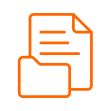Returned Mail Update
This is an online application that is accessible from ‘Returned/Resume Mail Workflow’ slide-out menu available from the ‘Edit Person’ and ‘Organization’ DNA® screens. This menu have two options the user can select 1) No Mail and 2) Resume Mail.
This is an online application that is accessible from 'Returned/Resume Mail Workflow' slide-out menu available from the 'Edit Person' and 'Organization' DNA® screens. This menu have two options the user can select 1) No Mail and 2) Resume Mail.
This Application is creating note at Person/Organization level, creating warning flag at Person or Organization level, and updating user field value at Person/Organization level based on the slide out menu selection of 'No Mail' or 'Resume Mail'.
This application set a warning flag on all TRO accounts of the Person/Organization and set the mail code to hold mail when No Mail is selected and to also remove the warning flag from all TRO accounts and set mail code to regular mail when Resume mail is selected.
Benefits
This application automates the process of updating the necessary data fields in DNA® when a person's/organizations address is determined to have a bad address thus increasing the efficiency of the operator. This application will add notes, warning flags and also user fields to indicate that the statements should be mailed. After the addresses are update in DNA® then this application will allow the user to update the DNA® fields such that the mailing of statements could resume. There are two options available one to stop the mailing and the other to resume mailing.

App Information
- Version
- 1.1.0.2 - Published February 2025
Support
Request SupportSpecs
DNAapp Type: Slide Out
Developed with DNAcreator™
Technical Name - PS_RETURNEDMAIL_WF
DNAX File Name: PS_RETURNEDMAIL_WF.dnax