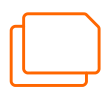Deposit Closeout Wizard
By Fiserv
The Deposit Closeout Wizard simplifies the deposit account closeout process by automatically displaying the screens included in the workflow to close a deposit account when additional services such as sweeps, draws, pre-authorized transactions, agreements, electronic access, and related accounts exist on the account.
The Deposit Closeout Wizard simplifies the deposit account closeout process by automatically displaying the screens included in the workflow to close a deposit account when additional services such as sweeps, draws, pre-authorized transactions, agreements, electronic access, and related accounts exist on the account.
Benefits
The Deposit Closeout Wizard enables the deposit account closeout process for multiple deposit accounts in a single session.

App Information
- Version
- 25.1.0.0 - Published March 2025
Support
Request SupportSpecs
DNAapp Type: New Screen
Developed with DNAcreator™
DNAX File Name: DepositCloseoutWizard.dnax