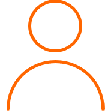Smart Search
Smart Search DNAapp intelligently searches for matches based on search criteria and returns customer/member information along with information about related people and organizations based on the roles they have.
Overview
The Smart Search screen is accessible from the "Quick Inquiries" menu as "Smart Search".
The screen contains one text box labeled "Smart Search Criteria", which will intelligently search for matches on any of the following information:
- person's first name
- person's last name
- person's nickname
- organization name
- address (line 1, line 2, city, state, zip, and country)
- email address
- phone number – (must be a full phone number: 999-999-9999)
- account number – (only returns exact matches, including external accounts)
- account description
- member number – (only returns exact matches)
- person number – (only returns exact matches)
- organization number – (only returns exact matches)
- card number – (only returns exact matches, card agreements and external cards)
- tax id / social security number – (only returns exact matches, no dashes)
- property insurance policy number – (only returns exact matches)
- vehicle identification number – (By default, returns exact matches; Can be configured for partial match using variable 8MPV)
- investor loan numbers
In addition to matches on the above information, related people and organizations may also be returned based on the roles they have.
- If a match is found on an account number, the tax reported for entity is returned along with any other people or organizations that have specific roles on the account.
- If a match is found on a member number, the member is returned along with any other people or organizations that have specific roles on any account where the member is the tax reported for entity.
After a person or organization is found, double clicking on the entity will pass the entity to the standard "Relationship Profile" screen. Standard dynamic messages and warning flags are displayed when the member is selected.
The results may be filtered by several categories, and the most commonly used filter can be set as the default for when the screen opens.

App Information
- Version
- 1.0.6.2 - Published November 2023
Support
Request SupportSpecs
DNAapp Type: Screen
Developed with DNAcreator™
Technical Name - SmartSearch
DNAX File Name: SmartSearch.dnax